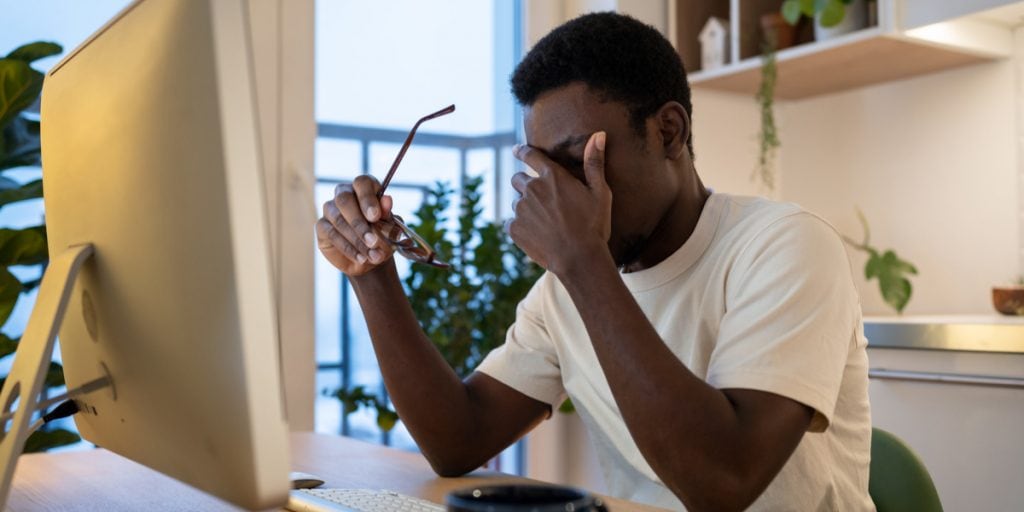BI developers are an often underappreciated bunch. They work to rapidly shifting business needs, tight deadlines, and often, with little appreciation. So wouldn’t it be great if you could make their lives easier? Well, luckily you can – just take a look at how PlatformManager helps.
When we talk about our solution we often look at the direct business impacts. But the great thing about a tool that makes businesses better is that it often has a really positive effect on the people who use it. Doing the best for your developers and arming them with tools that make their job simpler, and their lives easier, can only lead to better work, so let’s show you how PlatformManager lends a helping hand.
Managing Change
Think, for a moment, of a team of developers, and we’re not talking about two people sitting across from each other at a desk, we’re talking about teams of five or more – particularly those who are working remotely. They might all be tasked with working on changes to the same app at the same time. This app is likely to be live for business users, so downtime stops other parts of the business from operating.
If every member of that team doesn’t know what the others are working on they might start their work on an older local version rather than the latest edited copy. This can be a big waste of their time. Even worse, they come to upload their updated version and don’t even notice that they have overwritten changes that have happened since they downloaded their local copy. This can mean they’ve wasted another developer’s effort too.
People hate to feel like they’ve wasted their time, it’s really frustrating because they know they’re going to have to find space to catch up elsewhere. This has an impact not only on your people but your business as well.
For Qlik Sense and Qlik Sense SaaS, we provide the ability to work on the same app at once. This can be very helpful if you have a tight deadline, and normally you could only have one developer working on a project, but with PlatformManager you have a collaborative space to get things done.
Making Good Time
With PlatformManager you can also run a difference analysis report to see all the changes that have been made. If you’re responsible for testing before an app goes to the production environment, then this report is also extremely useful. With something like Git, you will know that some changes have been made, but with PlatformManager it will show the specifics whether it’s script changes, new data sources, new visuals – everything. Additionally, PlatformManager also has a feature called Item Lifecycle which shows everything that has happened to an app – when it was changed, tested, approved, and moved to production, and by whom.
This enables your people to work whatever time of day they want. One developer can finish their work, but as soon as they finish someone can instantly pick up where they left off. That means that you can make developers in different time zones as efficient as they can be because they never have to play catch up.
Also, if people go off sick, this has been particularly important in the last few years, it’s great to be able to see what someone has worked on and what they have changed. With PlatformManager, even if you have staff emergencies, the rest of your developers can jump in and pick up the slack without missing a beat.
Tracking Back
Our feature, Data Lineage, enables developers to actually look at the source of the data for apps as well as where the data those apps are creating is going. This is the perfect tool for them to analyze their data flows and cut down on precious debugging time.
The developers can also access all the apps they have at once. For instance, if there are a number of apps that have an issue with their data source, without PlatformManager you would need to go into every app to check them individually. If you’re only managing a few this is fine, but if you have hundreds or thousands then it just isn’t viable.
PlatformManager can perform a search across all the apps, identify if the QVD path is identical for every app, and find the ones that are using QVDs from a different location, that may not have been updated. This is a massive time saving for a task that no developer likes having to do.
Want to make your developers’ lives easier? Reach out to PlatformManager today.