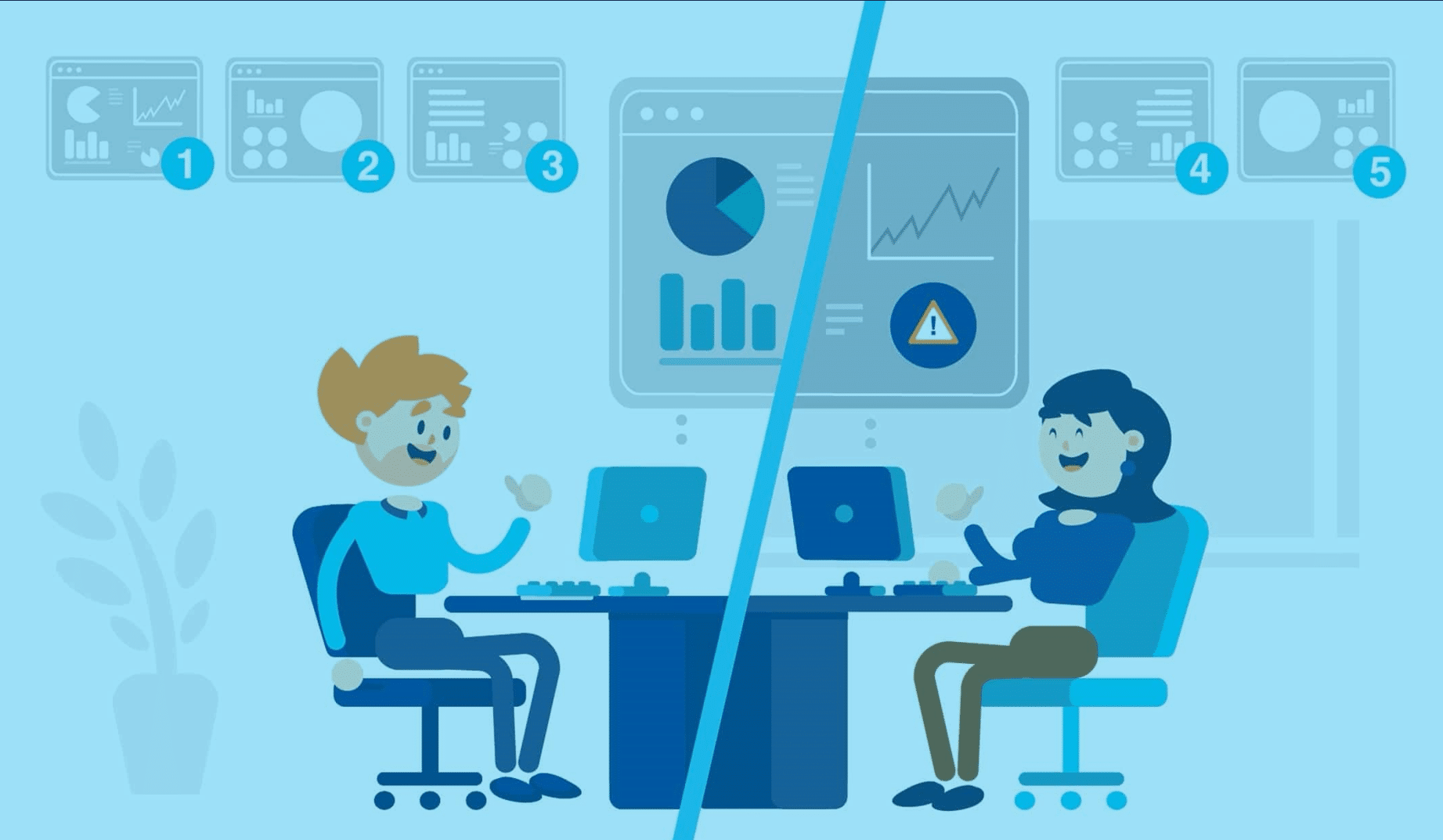

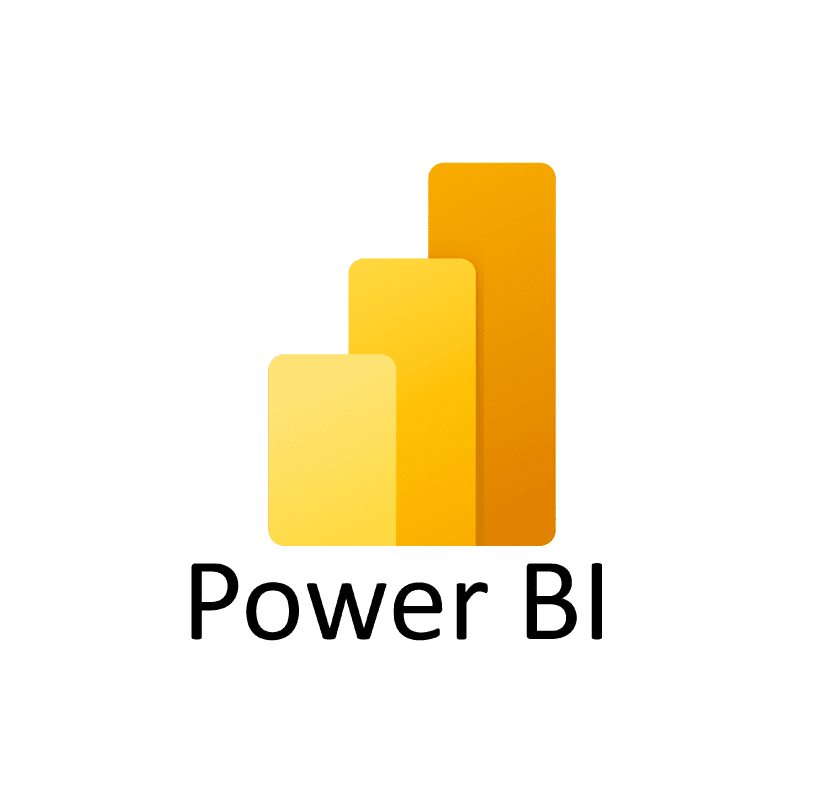

Governance and Version Control for BI platforms !
PlatformManager is the leading Application Lifecycle Management (ALM) solution for Qlik Sense, Qlik Cloud, QlikView, Power BI, and SAP BusinessObjects. It empowers BI teams with version control, deployment automation, and governance tools—all designed to enhance compliance, collaboration, and control.
Accelerate your migration from Qlik Sense to Qlik Cloud with built-in automation, and seamlessly publish apps and dashboards across environments—from development to production, or on-prem to cloud.
Trusted by more than 320 companies,
supported by over 24 partners
This is our Application
Lifecycle Management
Collaborating with other BI developers can be challenging when they are working from different locations. Deploying apps to production takes a lot of manual steps and failure is sadly commonplace. It’s also very time-consuming, and time is something we’re all short of.
That’s why we developed PlatformManager. It helps you work more efficiently, saving your time and making your BI app development more successful.
Just listen to what our customers say about using our solution in this video

89,7%
56%
320
702
34.276
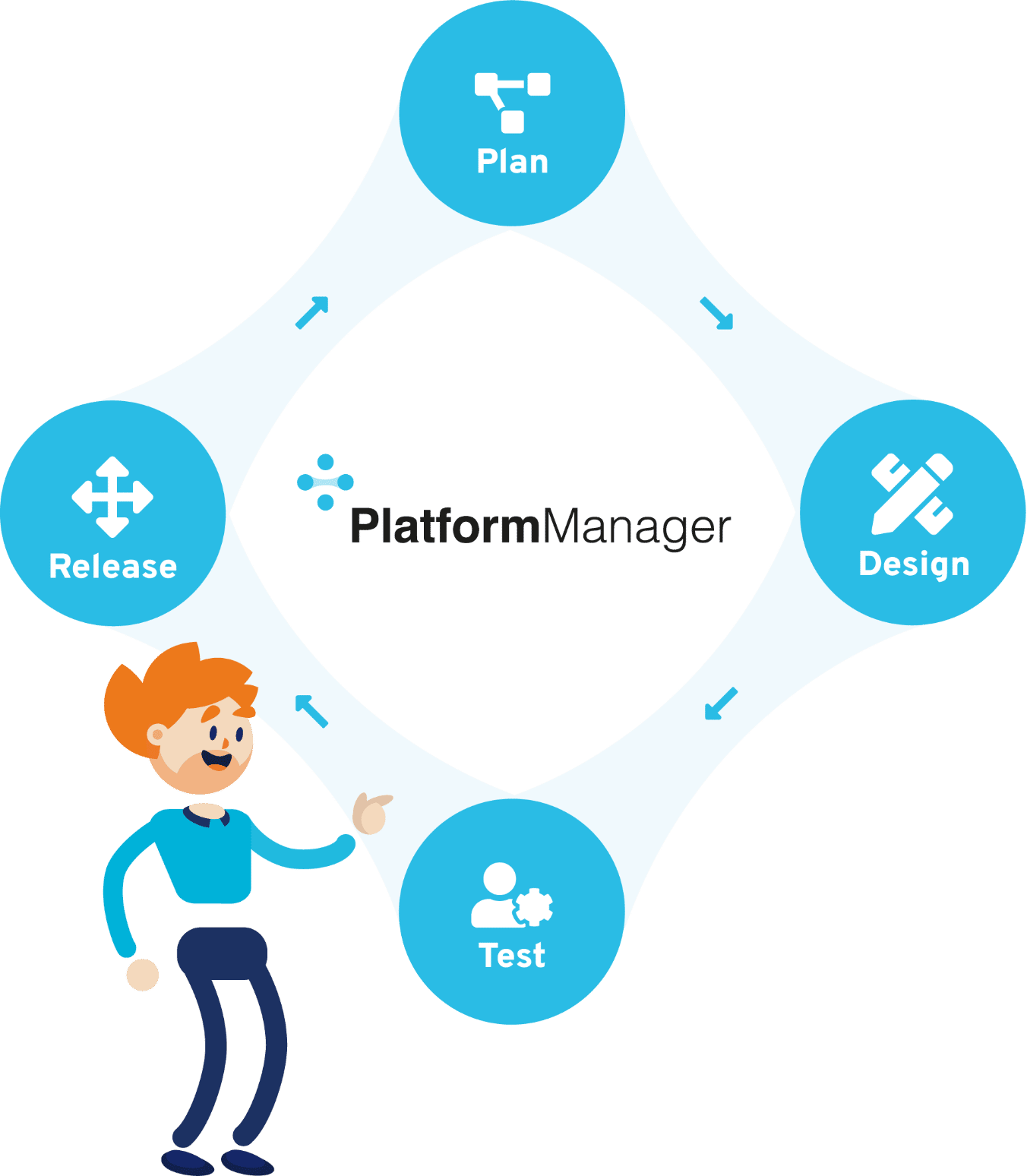
Start saving time.
Boost your Development
and Deployment
Fast, controlled application changes are critical to modern businesses. PlatformManager gives organizations a reliable and fully automated way to manage and publish applications, without the complexity and risk of manual deployments.
By streamlining release processes, PlatformManager helps teams deploy faster, reduce errors, and stay in control.
Once in place, it becomes an indispensable part of daily operations and teams simply don’t want to work without it.
PlatformManager delivers the following capabilities across all supported platforms:
- Integrated Version Control
- Lifecycle of each controlled item
- Insight in dependencies or used data sources
- Restore capabilities
- Control and automation in deployment processes
- Release Management
PlatformManager
main features
Some of PlatformManagers most important features:
Allows you to enforce task execution prior to apps being published to production.
Rich metadata allows you to search across your apps for used files, expressions, variables, used date formats and much more. Explore and analyze quickly.
PlatformManager ensures that only reviewed and approved apps can be published to production.
Keep your Production environment consistent by grouping related apps in a release. Restore releases containing apps that function together to keep your environment consistent.
Being able to track changes is a must for testers.
Work on a single Qlik Sense app with multiple developers at the same time.
Knowing which QVD's are used where is crucial when the impact of a change has to be determined. Our Data Lineage shows where QVD's are created and used.
Using Extensions and building Mashups are ways to go beyond Qlik's standard features. We support both, enabling you to view which apps are using extensions or being used in a Mashup.
Don't trust us,
trust our 200+ customers
“We use PlatformManager to keep our business running. It offers us a great environment for application lifecycle management, for both SAP/BO and Qlik – allowing us to minimize risk, reduce costs and improve results.”

Bram Talstra, Johan Molenaar & Onno Oosterkamp
BI Team members at Accell Group
“We’ll rely on PlatformManager’s bridging capabilities!
Traditional methods like GitHub and other competitors proved either inefficient or required additional investments.

David Atkins
Software Development Manager at Steward Healthcare

Hendrik Gruss
Data Engineer, Pixum Diginet GmbH & Co. KG
“We love PlatformManager. If you’re not using it, you’re missing out!”
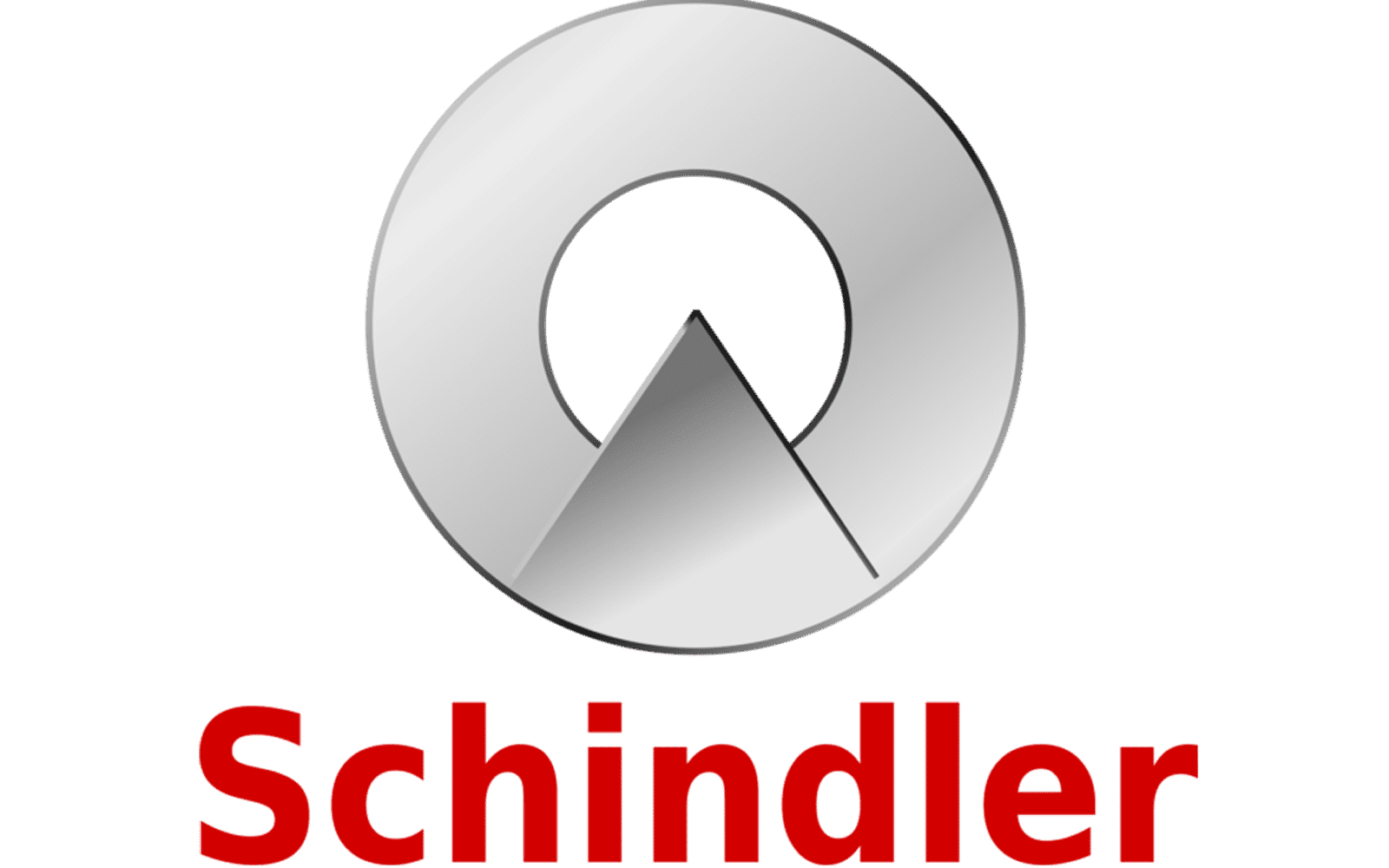
Erich Muff
Global Reporting Manager
Supported
BI Platforms
A single PlatformManager implementation can be used to work with multiple supported BI Solutions on-premise and in the Cloud.
All PlatformManager users are licensed to work with every BI Solution without additional user costs

Qlik Sense Cloud is a supported BI Platform. Working in a Hybrid mode or with Cloud only. Single and Multiple tenant configurations are supported.
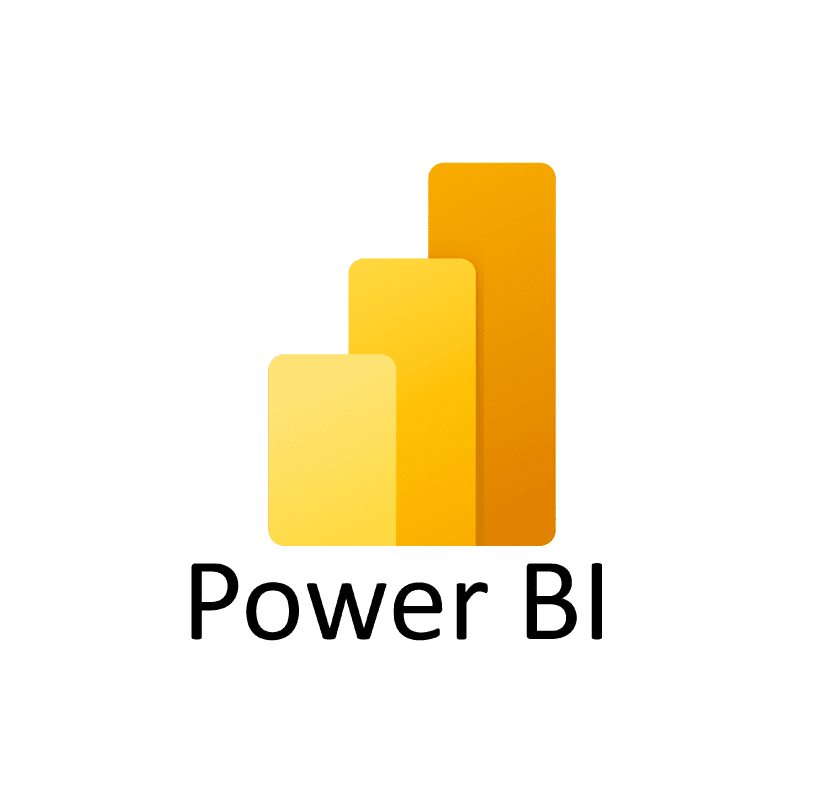
Power BI is now supported as well, as we recognize it as a rapidly growing BI solution that is widely adopted by many companies.

NPrinting has been a supported BI platform since 2022. QlikView and Qlik Sense can be used in tandem with NPrinting

SAP/BusinessObjects is a supported BI Platform. We support the usage of both Universes and Webl documents.

QlikView is a supported BI Platform and supported features are 95% identical to Qlik Sense.
PlatformManager
latest news
- 2 min
- 2 min
- 2 min
- 4 min
- 4 min
- 2 min
Start saving
time today
The best way to tap into the benefits of working with PlatformManager is to start a FREE trial. You’ll get 3 consecutive days of full access to one of our cloud servers.
You can test-drive the solution without any costs using our demo set of apps and data.
Start a FREE Trial
supported by over 30 Qlik partners.
