The PlatformManager user interface is aimed at being able to quickly find and execute functions. The UI is also excellent for this and we even get positive feedback about the user-friendliness. In terms of look and feel there is room for improvement and we took on that challenge some time ago.
We engaged a specialized design agency to investigate what a good, user-friendly and modern interface should look like. After discussions with Partners and customers, this resulted in a design that we are very satisfied with and which has also been coordinated with various customers. The reactions are very positive and we now want to give you a sneak peek so that you know where PlatformManager’s design is headed.
Figure 1 shows the navigation between modules and the folder structure.
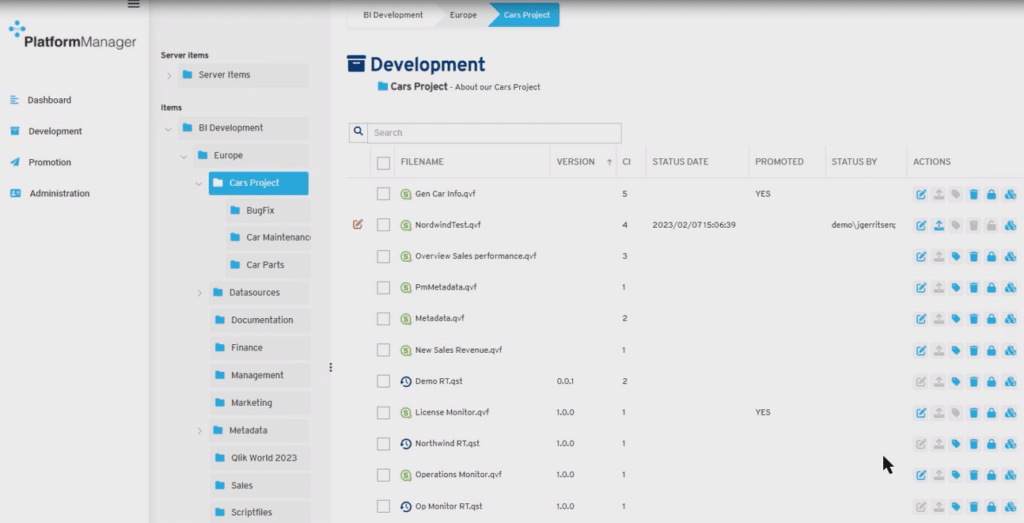
Figure 2 shows the columns settings for Development. You can now select the columns you want to see, put the columns in your order and define the width and sort order per columns.
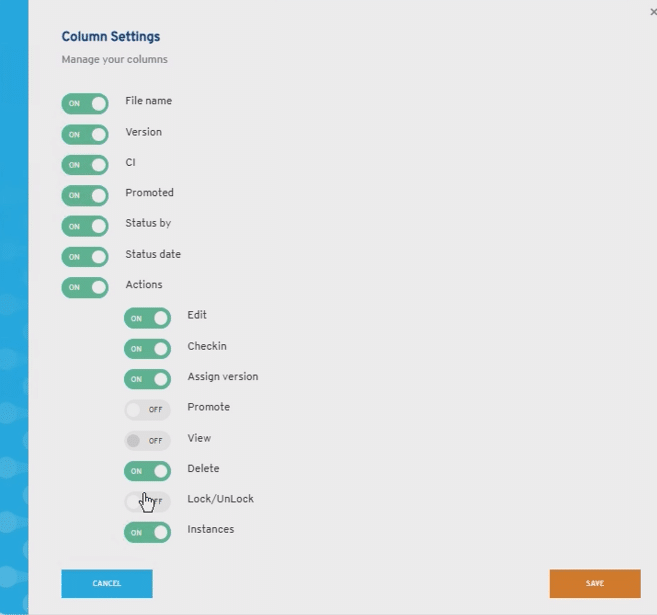
Figure 3 shows the new report section where you can find all reports related to the item you’ve selected
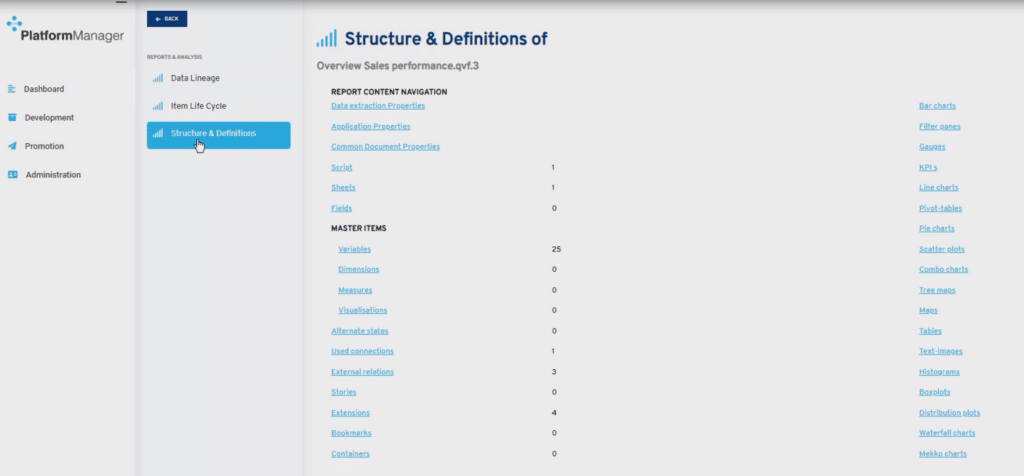
Want to make sure you keep track of the release and more? Be sure to check our website or follow us online!
